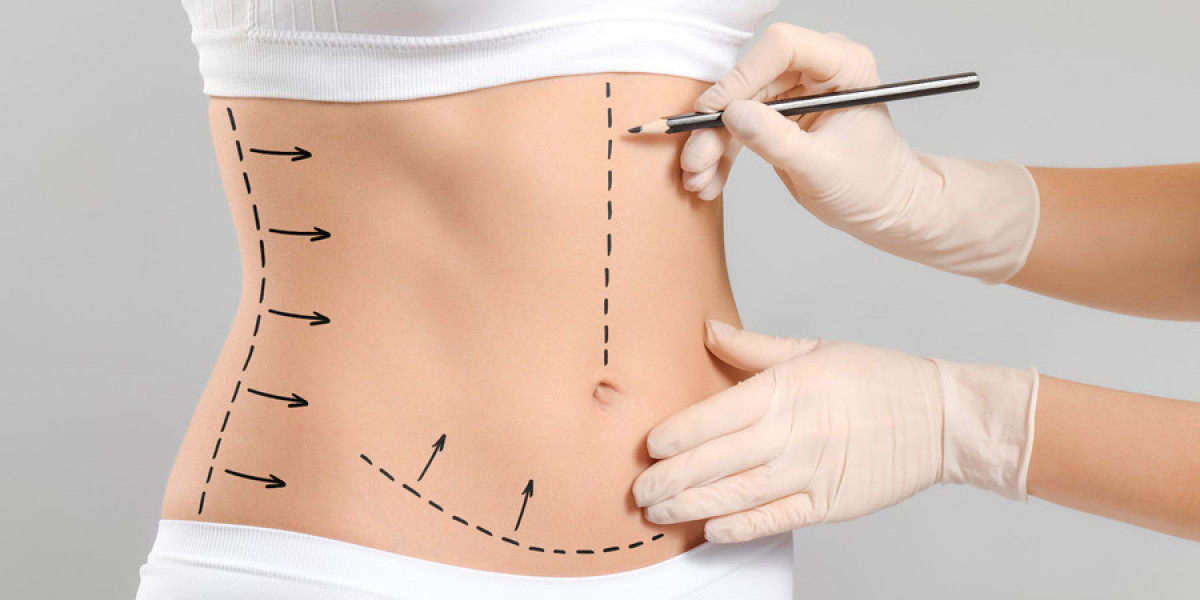The IBM TS4500 Tape Library, when paired with IBM Enterprise Tape Drives, offers a robust and scalable storage solution for high-volume enterprise environments. Designed to support large-scale backup, archive, and disaster recovery operations, the TS4500 system combines automation, high-density storage, and advanced robotics to deliver exceptional performance.
However, like all complex systems, it is not immune to operational hiccups. Whether you're facing drive errors, library communication issues, or performance bottlenecks, timely troubleshooting can prevent downtime and data loss.This guide covers common problems, diagnostic tips, and preventive strategies related to the IBM TS4500 with IBM Enterprise Tape Drives, integrating insights into the IBM TS4500 specs, scalability, and LTO support.
IBM TS4500 Overview
The IBM TS4500 is a high-density, modular tape library designed for flexible scalability. It supports both Linear Tape-Open (LTO) and IBM 3592 Enterprise Tape Drives, making it suitable for hybrid tape environments.
IBM TS4500 Specs
Base frame capacity: Up to 672 cartridges (LTO) or 288 (3592)
Drive support: Up to 12 drives per frame
Data interface: 8 Gb/s Fibre Channel or 10 Gb/s FICON
Automation: Robotic accessor with automatic failover
Environmental: Operating temp 10–35°C, 10–80% humidity
Understanding these specifications is critical when troubleshooting power, connectivity, or environmental issues in the system.
Common Issues and How to Resolve Them
1. Library Not Detecting Tape Drives
Symptoms:
Drives appear offline in the GUI
No activity reported from robotic accessor
Possible Causes:
Faulty SAS/Fibre Channel cables
Incorrect zoning or WWPN mapping
Incompatible firmware between library and drive
Resolution:
Check the connection between the TS4500 and host system
Verify zoning configurations in the SAN fabric
Update firmware to ensure compatibility between the library and tape drive firmware levels
2. Robotics or Accessor Failures
Symptoms:
Library reports accessor stuck
Cartridges not moving between slots and drives
Robotic system failure error messages
Possible Causes:
Physical obstruction in tape path
Misaligned or dirty sensors
Firmware or power reset required
Resolution:
Run the System Test Utility via IBM Library Manager
Check robotics logs for motion errors
Clean sensors and verify the robotics firmware is current
3. Slow Backup or Restore Speeds
Symptoms:
Inconsistent or poor data transfer rates
Host timeout or job failures
Possible Causes:
Drive throttling due to heat or cartridge wear
Poor I/O performance from host system
Tape drive head contamination
Resolution:
Review drive logs for performance throttling
Replace worn-out cartridges and clean drives
Monitor fibre channel bandwidth and review bottlenecks
For IBM TS4500 scalability, consider adding more drives or expanding frames to distribute workloads more evenly.
4. Drive Errors or Write Failures
Symptoms:
Media write errors or verify failures
Drives frequently go offline
Possible Causes:
Failing media or incompatible tape generation
Dirty or faulty tape heads
Improper cartridge insertion
Resolution:
Use the IBM Tape Diagnostic Tool (ITDT) to test drives
Inspect cartridges for physical damage
Ensure compatibility with TS4500 LTO support levels (e.g., LTO-9, LTO-8)
5. Barcode or Inventory Mismatch
Symptoms:
Tapes showing as "Unknown"
Library failing to complete inventory
Possible Causes:
Damaged barcode labels
Optical scanner misalignment
Resolution:
Replace unreadable barcode labels
Run a full inventory scan from the management console
Calibrate or replace the scanner if issues persist
6. Library Offline or Not Responding
Symptoms:
GUI inaccessible
Library not visible to backup software
Possible Causes:
IP address conflict
Library firmware crash
Network cable failure
Resolution:
Reboot the library management unit
Check IP configuration and DNS mapping
Upgrade to latest firmware via IBM Tape Library Specialist Web Interface
Best Practices to Avoid Issues
Perform Regular Firmware Updates
Outdated firmware can lead to device compatibility issues or loss of advanced features. Keep TS4500 and tape drives updated through IBM Fix Central.
Monitor Environmental Conditions
Avoid operating the system outside its temperature/humidity range. Use SNMP alerts to detect environmental warnings early.
Clean Tape Drives Proactively
Schedule regular cleaning cycles using approved cleaning cartridges. Avoid overuse of worn cartridges that leave debris on heads.
Leverage Scalability Features
For growing environments, the TS4500 scalability features allow dynamic addition of drives and expansion frames. This ensures workload balancing and fault isolation.
TS4500 LTO Support Overview
The TS4500 supports multiple generations of LTO tape technology:
LTO-5 to LTO-9 supported in various configurations
Mixed LTO generations supported in logical partitions
Encryption and WORM support available per LTO standards
When experiencing errors, always verify whether the tape media and drive generation are fully compatible.
IBM Enterprise Tape Drive Integration
IBM TS4500 can host IBM 3592 Enterprise Tape Drives (e.g., TS1160), offering ultra-high capacity and performance. Issues with enterprise tape often relate to firmware mismatches or incompatible host drivers.
Tip: Use dual frame configurations to separate LTO and enterprise drives for performance isolation and ease of troubleshooting.
FAQs
How do I reset an IBM TS4500 Tape Library?
Use the front control panel or Web GUI. Avoid power-cycling without proper shutdown unless required during critical failures.
What tape formats are supported by the IBM TS4500?
It supports LTO-5 through LTO-9 and IBM 3592 Enterprise Tape formats, based on drive configuration.
What should I do if my TS4500 is running slowly?
Check for bottlenecks in fibre/SAS channels, drive health, and cache usage. Also evaluate whether system load has outgrown existing hardware capacity.
Can I mix LTO and enterprise drives in the same TS4500?
Yes, but it's recommended to isolate them in separate partitions or frames to avoid compatibility and performance issues.
How does the TS4500 scale?
Through modular expansion frames, each adding more cartridge slots and drive bays. This supports growth up to several petabytes.
Conclusion
Managing the IBM TS4500 with IBM Enterprise Tape Drives requires both technical understanding and proactive system monitoring. By addressing common issues such as drive errors, slow performance, and robotic failures you can minimise downtime and extend the system’s lifecycle.Whether you're managing TS4500 scalability, maintaining LTO support, or optimising against the official IBM TS4500 specs, following structured troubleshooting practices ensures your data remains secure, accessible, and well-managed.